Every streamer knows about the efficiency of YouTube TV. This is one of the most popular streaming services that makes it easy for you to stream all you want from anywhere around the world. All viewers can easily get access to 100+ channels, but some of the fans are wondering to get an answer on What Channels Do You Get on YouTube TV. There’s no need to search anymore. We are here to share a quick and simple answer that will remove all your queries about this streaming service. Stay tuned and read this entire blog.
What Channels Do You Get on YouTube TV
Once, you purchase a subscription plan to YouTube TV by paying only $73/month, you will quickly get access to all your desired channels. The variety of channels includes the most demanded ones, such as ABC, BBC, and others. No matter you will get super quick access to all popular entertainment and sports channels including local and international.
Below is the lit of channels, you will get on YouTube TV:
- ABC
- ABC News Live
- ACC Network
- AMC
- animal Planet
- BBC America
- BBC World News
- BET
- BET Her
- Bounce
- Bravo
- BTN
- Cartoon Network
- CBS
- CBS Sports
- Charge!
- Cheddar News
- CMT
- CNBC
- CNN
- Comedy Central
- Comedy.TV
- Comet TV
- Court TV
- Cozi
- Dabl
- Discovery Channel
- Disney Channel
- Disney Junior
- Disney XD
- E!
- ESPN
- ESPN in 4K
- ESPN2
- ESPNews
- ESPNU
- Food Network
- Fox
- Fox Business
- Fox News
- Fox Soul
- Fox Sports 4K
- Fox Sports Plus 4K
- Fox Weather
- Freeform
- FS1
- FS2
- FX
- FXM
- FXX
- Galavision
- Game Show Network
- GetTV
- Golf Channel
- Hallmark Channel
- Hallmark Drama
- Hallmark Movies & Mysteries
- HGTV
- HLN
- HSN
- ID
- IFC
- ION
- JusticeCentral.TV
- LiveNOW
- Local Now
- Magnolia Network
- MotorTrend
- MSNBC
- MTV
- MTV Classic
- MTV2
- Nat Ceo
- Nat Geo Wild
- NBA TV
- NBA TV in 4K
- NBC
- NBC News Now
- NBC Sports 4K
- NBCLX
- NewsNation
- NFL Network
- Nick Jr.
- Nickelodeon
- Nicktoons
- OWN
- Oxygen True Crime
- Paramount
- PBS
- PBS Kids
- Pop
- QVC
- Recipe.TV
- Scripps News
- SEC Network
- Smithsonian Channel
- Start TV
- Sundance TV
- SYFY
- T2
- Tastemade
- TBD TV
- TBS
- TeenNick
- Telemundo
- The CW
- The Weather Channel
- TLC
- TNT
- Travel Channel
- TruTV
- TUDN
- Turner Classic Movies
- TV Land
- TYT Network
- UniMas
- Universal Kids
- Univision
- USA
- VH1
- WE tv
How much is YouTube TV?
All newcomers are wondering to find a quick answer on How much is YouTube TV or how much is YouTube TV a month. All viewers can get a subscription package at an average rate of $73. This is a basic plan that comes with some mandatory options. But, if you want to unlock some premium features and enjoy something more than amazing, you can choose a premium option. The basic plan includes more than 100 channels and countless DVRs for you and your family. All users are allowed to connect with three devices at one time. You’re allowed to connect from 5 accounts at any time anywhere. Also, if you’re someone who wants to enjoy 4k streaming, then upgrade to YouTube TV 4K plus plan. It gives you a great experience and fulfil all your requirements. Find all wonderful options under one umbrella and stream all you want.
How to Cancel YouTube TV Subscription?
Learning how to cancel YouTube TV subscription is simple and easy by following the below steps. However, if you’re facing any issues, feel free to connect with a customer service representative.
- Start the cancellation process by opening your internet browser and searching for ‘’Youtube.com’’.
- Open your account by logging in with your credentials.
- Thirdly, click on your profile icon. You will see an icon at the right corner of the screen.
- Once you click, search for the ‘’settings’’ option.
- Now, select the membership and click on ‘’cancel membership’’ option.
- Lastly, ensure that you click on the ‘’pause’’ option. If you click this option, your membership will not cancel, it’s just paused.
Is It Easy to Use YouTube TV?
Start by signing up for a YouTube TV subscription on the official website. Install the YouTube TV app on your preferred device, such as a smartphone, tablet, smart TV, or streaming media player, once you've subscribed. As you know, you can enjoy streaming on any device by getting a perfect answer on how to use YouTube TV. However, when you sign in with your account credentials, you'll be able to watch live sports, news, and entertainment channels.
You can navigate through channels, browse a program guide, and explore on-demand content using the intuitive interface. Besides saving shows to your library, you can also create custom DVR recordings and search for specific programs. Using YouTube TV, family members can create their own customized profiles. Without the need for traditional cable or satellite services, it offers a convenient and flexible way to watch television.
Is ESPN+ on YouTube TV?
Do you want to know if is ESPN+ on YouTube TV? Yes, it's available on YouTube TV, and you can start a Free Trial right now. You can stream on any device of your choice. You don't have to worry about anything. Stream ESPN on Apple, Android, and Amazon Fire devices, Roku, Samsung Smart TV, Chromecast, PlayStation 4, PlayStation 5, Xbox One, and Xbox Series X.
How Many Streams on YouTube TV?
Another question that many viewers are searching for is, How Many Streams on YouTube TV? Subscribers can stream on up to three devices simultaneously with YouTube TV. By using a single YouTube TV subscription, three different people can watch content on their respective devices at the same time. For the most up-to-date information on streaming allowances and any potential changes to their service, check the official YouTube TV website or contact their customer support.
How Many People Can Use YouTube TV?
Enjoying YouTube TV is good, but the only question that comes to your mind is, How Many People Can Use YouTube TV? Well, YouTube TV allows multiple users to share a single account, providing each family member with a personalized experience. Ideally, all members can watch all they want on their desired devices. YouTube TV subscriptions support up to six individual profiles per account. Personalized content recommendations, DVR libraries, and watching histories are available to each profile. Family members can maintain separate preferences and track their viewing activity independently with this feature.
Additionally, YouTube TV supports streaming on up to three devices at the same time. As a result, only three of the six profiles can actively stream content at once. If you’re a newbie, you can start the journey by using free trial, and then purchased a subscription plan that fits on your requirements.
How to Contact YouTube TV?
Some newcomers want to know How to Contact YouTube TV? But, it’s not difficult as you think. All you need to do is, open the internet browser and search for the YouTube TV. Also, you can download and install application to your smartphones, if you want. Simply by doing so, you can choose any subscription plan and enjoy streaming all you want. In case of any issue, you can get some assistance from the customer service representative. There’s no need to get worried about anything.
How YouTube TV Promo Code Can Be Beneficial?
After getting an answer on what all channels do you get on YouTube tv, you need to look into your budget for purchasing a subscription plan. But, there’s no need to feel sad, if you’ve tight budget. Simply get access to YouTube TV Promo Code. By using any discount code or promo code, you can easily save money on your subscription. Surprisingly, you can save money by up to 20% to 90%. All you need to do is, get choose an authentic site for getting access to coupon codes and promo codes.
What Live Channels Do You Get on YouTube TV?
Every sports person wants to watch sports live and needs to get an answer on What Live Channels Do You Get on YouTube TV? You can watch live and on-demand TV from major broadcast and popular cable networks like ABC, CBS, NBC, ESPN, AMC, HGTV, TNT, and more.
Is There Any Free Trial of YouTube TV?
Yes, all viewers can take benefit of YouTube TV free trial. Ideally, you can enjoy streaming without paying a single penny. But, keep in mind that after the completion of free trial, you need to buy a subscription plan. We suggest you, begin your subscription journey by purchasing a monthly package. Commonly, there are many packages available for you, you can opt for anyone that meets with your requirements. For further information, you can visit to the official site of YouTube TV. There’s a world of entertainment for you.
Conclusion
We hope you’ve got the quick answer on What Channels Do You Get on YouTube TV. No doubt, this is one of the best streaming service. With YouTube TV, you can access over 120 channels, including popular networks such as ABC, ESPN, CBS, Fox, and more. With an average price of $73 per month, subscribers gain access to a wide selection of entertainment, news, sports, and lifestyle channels. Family members can customize their viewing preferences with up to six profiles per account.
As we mentioned above, YouTube TV allows users to stream on up to three devices simultaneously. In addition, ESPN is available on YouTube TV, which enhances the sports-watching experience. Promo codes for YouTube TV can provide discounts ranging from 20% to 90%, making it even more attractive to budget-conscious consumers. Overall, YouTube TV offers a user-friendly platform, making it easy for subscribers to access their favorite content on a variety of devices.










.jpg)







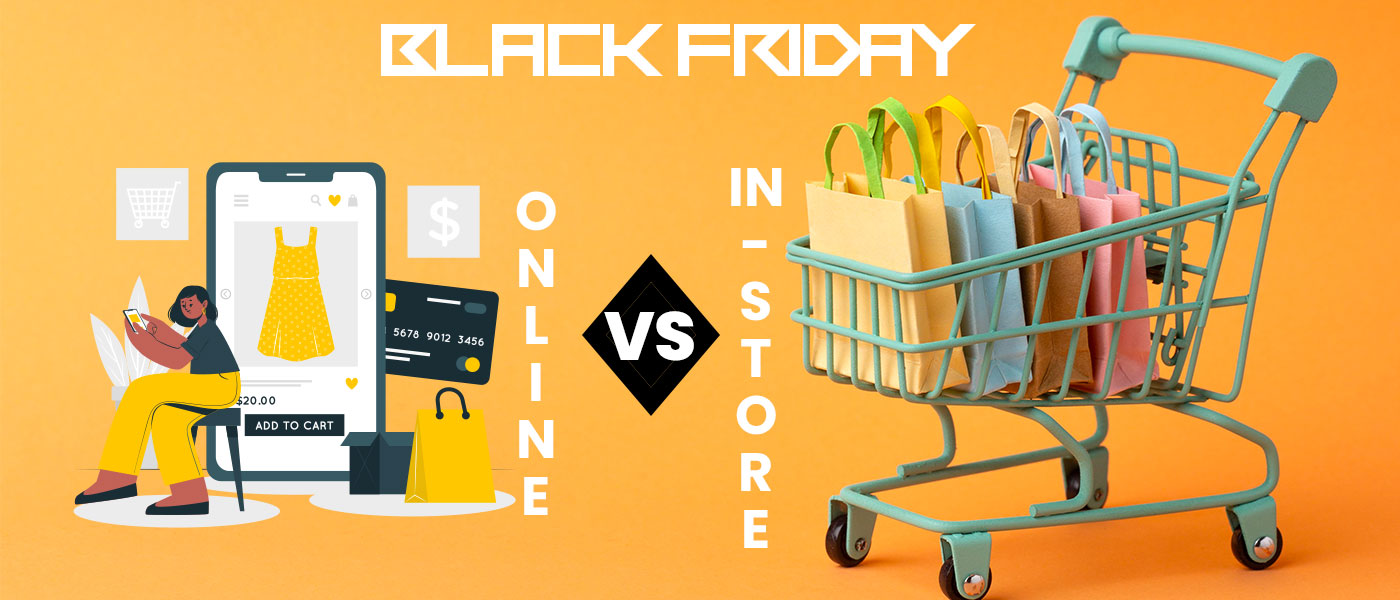

![When Will Walmart Release Black Friday Ad? [ULTIMATE Guide]](https://www.mysavinghub.com/assets/images/blog/798_large_When-Will-Walmart-Release-Black-Friday-Ad-ULTIMATE-Guide.webp)




