YouTube TV is a great streaming service that allows you to watch the most popular streaming channels from anywhere around the world. All viewers can enjoy live sports and reality TV shows without any privacy issues. But, the most common question is How to Record on YouTube TV?
Many people want to record and download their favorite content, so here’s a simple yet quick answer for you. Viewers can easily record any of their desired shows, movie events, sports, and much more. And the best thing is, you can record unlimited content without any worries.
How Does YouTube TV Recording Work?
Once, you’re trying to download and record any show or any other content on YouTube, all the latest reruns will be shown on your library. You’ve unlimited storage to record anything you want. That’s why, there’s no need to get worried about the storage you’ve in your tablet, or any other streaming device. For nine months, you can record all your favorite shows and content available on YouTube TV. However, if you’re facing any issues, you can get connected with a customer service representative.
Here’s an answer can you record on YouTube TV
Take a look at some quick and easy steps listed below and record everything you want on a YouTube TV:
Step # 1
You’re required to open the YouTube TV app on your device. You can easily get access to any device, no matter whether you have a smartphone, iPhone, or smart TV. Simply go to the browser and search for ‘’YouTube TV’’.
Step # 2
Once, you open successfully, click on the ‘’Sign in’’ button. You will find it at the top right corner of your laptop or window screen. However, if you’re using a smartphone, you will find this option at the bottom of the screen. Open your Google account and fill up your username and password. But, make sure that you have a fast-speed internet connection. If you have a poor internet connection, you can’t download content on your device.
Step # 3
Now, you’ve come to the downloading process. Navigate the content you want to record on your device. Also, you can choose from the available channels and search for your favorite show or any other content. Not only this, but you can also take some help from a TV guide.
Step # 4
When you’ve done selecting your favorite show or any other event, click on the ‘’+’’ icon. You will find this option right next to the content. Once, you click, the program will be added to your library.
Step # 5
Now, it’s time to set up your DVR recordings. You can click on the ‘’library’’ option. It’s available at the top of the screen. In the library, you will find all recorded content and watch your desired content anytime anywhere.
How Much is YouTube TV?
Many people are searching for an answer to how much is YouTube TV. But, there’s no need to search anymore. We’re here to provide you with a quick answer to this question. You can buy a monthly subscription package at an average rate of $73. This is a basic plan that comes with basic options. But, if you want to unlock some premium features, you can choose a premium option. The basic plan includes more than 100 channels and countless DVRs for you and your family. All users are allowed to connect with three devices at one time. You’re allowed to connect from 5 accounts at any time anywhere.
Also, if you’re someone who wants to enjoy 4k streaming, then upgrade to YouTube TV 4K plus plan. It gives you a great experience and fulfil all your requirements. Find all wonderful options under one umbrella and stream all you want.
Can I Get a YouTube Premium Family Plan?
Everyone can easily and quickly get access to the YouTube Premium Family Plan. No doubt, it’s a bundle of joy for the entire family. One member of a family can easily buy a subscription package, and then you can share your membership with up to 5 members of your family. But, there’s one requirement! They should live within the same residential address. If there’s a difference in the residential area, you can’t share your access.
To learn more about the YouTube Premium Family Plan, you can visit the official site of YouTube TV or get connected with a customer service representative. If you’ve a family, who loves to stream numerous kinds of shows and sports, buying a family premium is a good option.
YouTube TV Channels
Finding a wide range of amazing channels is not a dream if you’ve YouTube TV. Get super quick access to all popular entertainment and sports channels including local and international. Below is the list of channels, you will find on YouTube TV:
- ABC
- ABC News Live
- ACC Network
- AMC
- animal Planet
- BBC America
- BBC World News
- BET
- BET Her
- Bounce
- Bravo
- BTN
- Cartoon Network
- CBS
- CBS Sports
- Charge!
- Cheddar News
- CMT
- CNBC
- CNN
- Comedy Central
- Comedy.TV
- Comet TV
- Court TV
- Cozi
- Dabl
- Discovery Channel
- Disney Channel
- Disney Junior
- Disney XD
- E!
- ESPN
- ESPN in 4K
- ESPN2
- ESPNews
- ESPNU
- Food Network
- Fox
- Fox Business
- Fox News
- Fox Soul
- Fox Sports 4K
- Fox Sports Plus 4K
- Fox Weather
- Freeform
- FS1
- FS2
- FX
- FXM
- FXX
- Galavision
- Game Show Network
- GetTV
- Golf Channel
- Hallmark Channel
- Hallmark Drama
- Hallmark Movies & Mysteries
- HGTV
- HLN
- HSN
- ID
- IFC
- ION
- JusticeCentral.TV
- LiveNOW
- Local Now
- Magnolia Network
- MotorTrend
- MSNBC
- MTV
- MTV Classic
- MTV2
- Nat Ceo
- Nat Geo Wild
- NBA TV
- NBA TV in 4K
- NBC
- NBC News Now
- NBC Sports 4K
- NBCLX
- NewsNation
- NFL Network
- Nick Jr.
- Nickelodeon
- Nicktoons
- OWN
- Oxygen True Crime
- Paramount
- PBS
- PBS Kids
- Pop
- QVC
- Recipe.TV
- Scripps News
- SEC Network
- Smithsonian Channel
- Start TV
- Sundance TV
- SYFY
- T2
- Tastemade
- TBD TV
- TBS
- TeenNick
- Telemundo
- The CW
- The Weather Channel
- TLC
- TNT
- Travel Channel
- TruTV
- TUDN
- Turner Classic Movies
- TV Land
- TYT Network
- UniMas
- Universal Kids
- Univision
- USA
- VH1
- WE tv
How to Cancel YouTube TV?
Here’s an answer on how to cancel YouTube TV. Follow the step-by-step guide mentioned below and find it easy to cancel your YouTube subscription.
- Start the cancellation process by opening your internet browser and searching for ‘’Youtube.com’’
- Open your account by logging in with your credentials.
- Thirdly, click on your profile icon. You will see an icon at the right corner of the screen
- Once you click, search for the ‘’settings’’ option.
- Now, select the membership and click on ‘’cancel membership’’ option
- Lastly, ensure that you click on the ‘’pause’’ option. If you click this option, your membership will not cancel, it’s just paused.
How To Get Your First 1000 YouTube Subscribers?
Gaining more subscribers on your YouTube channel is not a piece of cake. But, if you follow some simple and useful tips and tricks, you will find it easy to more than 1000 subscribers and earn more than you think by sitting at your own home. As you know, in this contemporary world, making more money is not a big task, if you think smart and act smart.
Take a look at some tips listed below to get an answer on How To Get Your First 1000 YouTube Subscribers.
- Start by making a plan that connects you with your desired destination. It’s highly recommended to write everything on the notepad watch tutorials and read useful blogs. As you know, the internet is a good source to find answers to everything you want.
- Then, learn more about your target audience and select a demanded niche. No matter whether you’re providing knowledge or any other type of content, you need a select a good niche.
- Ensure that you’re making unique and helpful content that attracts the attention of your valued viewers. Don’t copy the content, it hurts your loyal viewers.
- Ask for feedback and consider the best things that will help your channel reach its desired goal.
Find it Easy to Save Money with Promo Codes!
You may search for the best way of saving money. But, choosing a smart and effective option is highly recommended. You can easily save more and spend less with fully active and verified coupons and promotional codes. Currently, you can save money by using YouTube TV Promo Code and YouTube Movie Coupons. By using coupons, you can save money on your subscription packages. Purchase monthly or yearly subscriptions without breaking the bank.










.jpg)







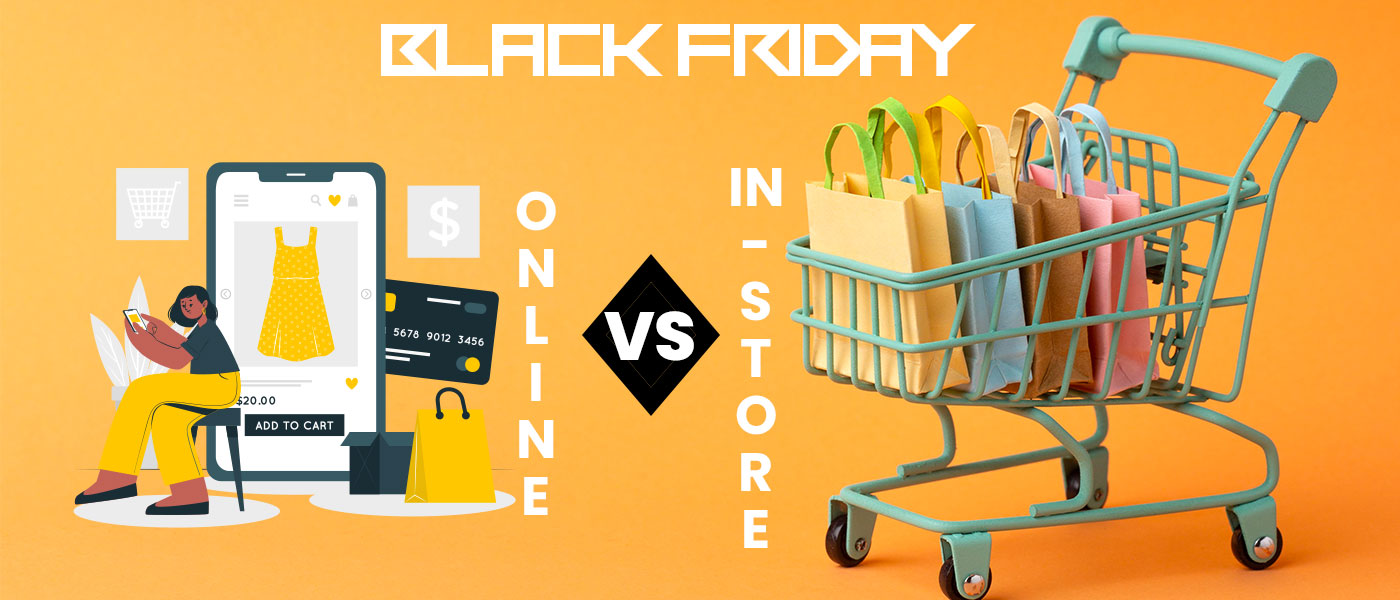

![When Will Walmart Release Black Friday Ad? [ULTIMATE Guide]](https://www.mysavinghub.com/assets/images/blog/798_large_When-Will-Walmart-Release-Black-Friday-Ad-ULTIMATE-Guide.webp)




